Meet your new best friend
Pay for something online. Fetch finds the receipt automatically in your
Gmail,
Outlook or
Microsoft 365 inbox.
Powered in the UK by B4B partnership

Meet your new best friend
Pleo’s got a new trick
Fetch pairs up the receipt in your Gmail, Outlook or Microsoft 365 inbox with the matching Pleo expense.
- No need to add a photo
- No need to attach a screenshot
Your receipt companion
Fetch can sniff out receipts up to 3 days before an online expense was made.
If it can’t find the missing receipt, it keeps looking up to 10 days after the expense was made.
Putting your security first
Pleo doesn’t store your emails and Fetch will only retrieve messages that match your expenses.
How to enable Fetch
Head to Account on the Pleo mobile app and tap the Power-ups. If you're on desktop, head to Settings, then My Account and click on Power-ups.
Turn Fetch on.
Follow the instructions and allow Pleo access to your inbox or send a request to your Admin.
What you need to know

Do I need permissions from my admin?
In some cases with Outlook or Microsoft 365 accounts, your company admin might need to approve Fetch before you can use it.
In this case, your admin can enable Fetch for your organisation.

Who can use Fetch?
Those with Gmail, Google Workspace, Microsoft 365, Outlook, Hotmail and Exchange online accounts can enable Fetch.
Exchange on-premises, Apple Mail, and others are not supported by Fetch, but Forward to Pleo might be a good alternative.
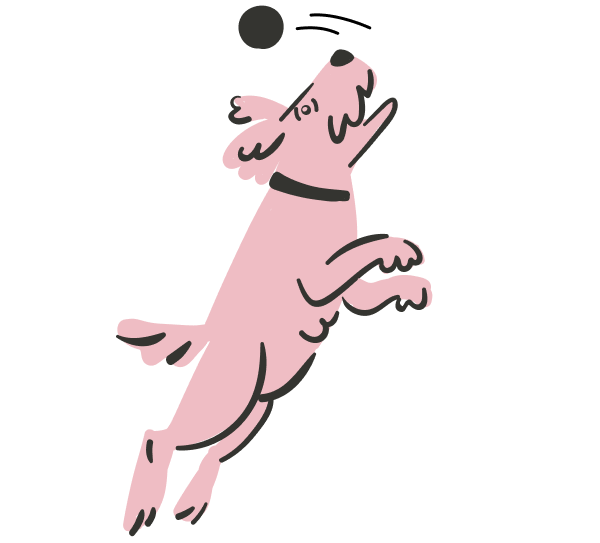
What if Fetch misses my receipt?
Fetch always tries its best to find your receipt, but it isn’t perfect. Luckily, you can simply forward your receipt to Pleo or add it manually through our apps.
Have more questions about Fetch? Chat with our team or read more here.
Join the pack, try Fetch today!
"Fetch makes it even easier to keep track of your expenses. I don't even have to photograph the actual receipt anymore."
Leonard, Nordic Operations Manager at Budbee
"My finance department likes it - they don’t have to chase me for receipts anymore."
Andreas, Head of Nordic Investments at Kinnevik
"Very easy to use. Fetch collects receipts from your inbox - Timesaver = Lifesaver!!"
Stephanie, Office & Culture Hero at GetAccept
"Takes receipts straight from your emails without you having to so much as take a snap. Really helpful, and saves loads of time."
Matt, Head of Content & Brand Voice at Famly
"Easy to configure and a great time-saving tool. I purchased train tickets and the app managed to find, recognise and attach the email to the correct expense - genius. I told all my colleagues to set this up immediately."
Leanne, Operations Manager at PupilAsset
"Pleo has been a game changer for expense reporting. I purchase a plane ticket and the receipt automatically gets uploaded from my email - I don't have to do anything!"
Renata, Event Manager at Innovation Roundtable