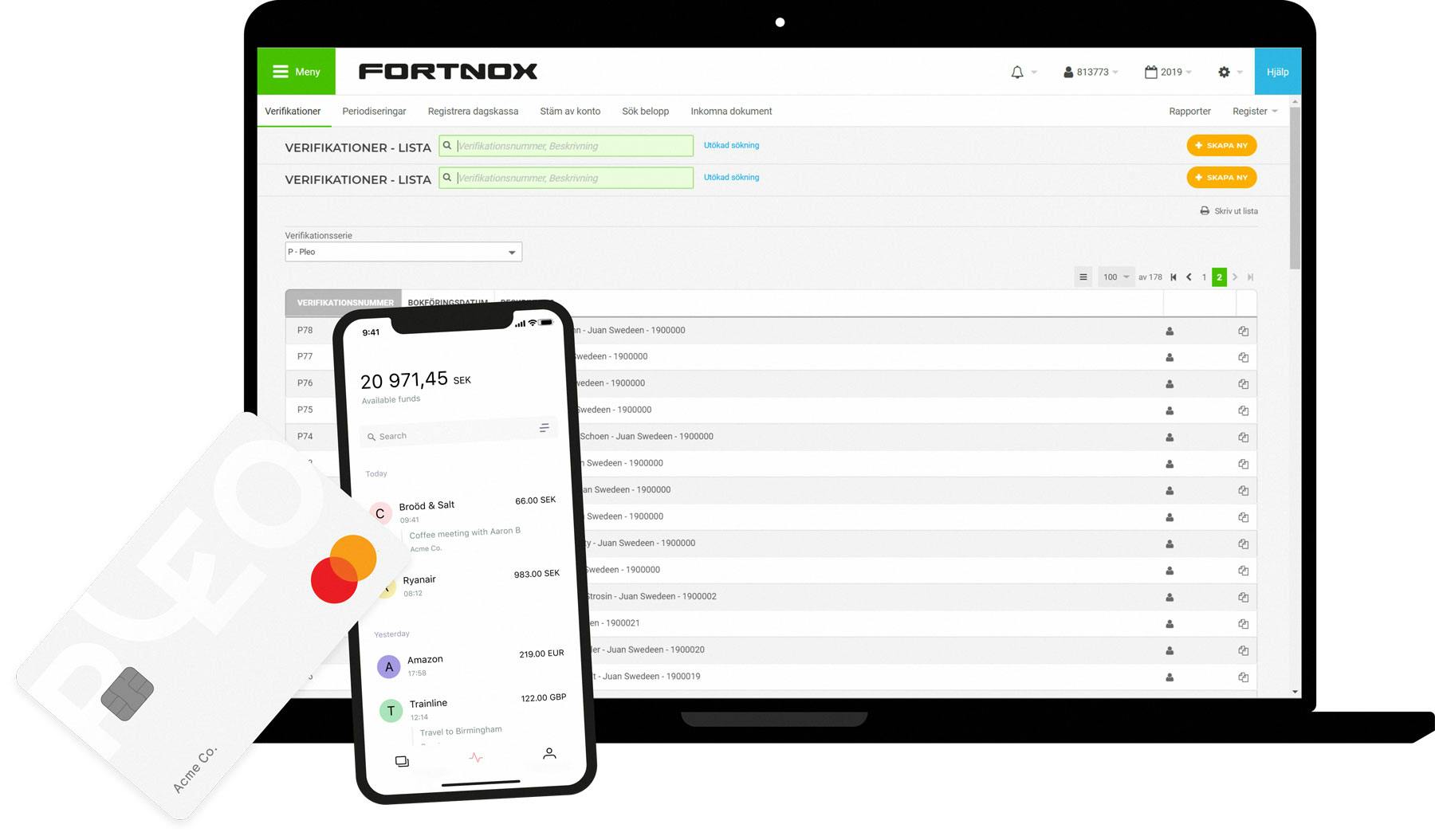Here's how Pleo works...

Power to your people
Your team get their own virtual or plastic Pleo cards.
Instant spending notifications
Capture receipts on-the-go, process expenses right away
... and here's how Pleo works with Fortnox

Flawless integration
Import accounts, project codes, cost centres and verification series from Fortnox with no fuss.

Error?! No thanks
Manual expenses mean human error. Sad but true. Our integration removes that risk, to make syncing every purchase seamless.

Exporting made easy
Pleo transfers the data you need straight to the correct verification series.

Real-time overview
Take control with categorised purchases and individual spending limits.
Connect Pleo and Fortnox in just a few clicks
Connecting your Fortnox account to Pleo is straightforward – and fast.
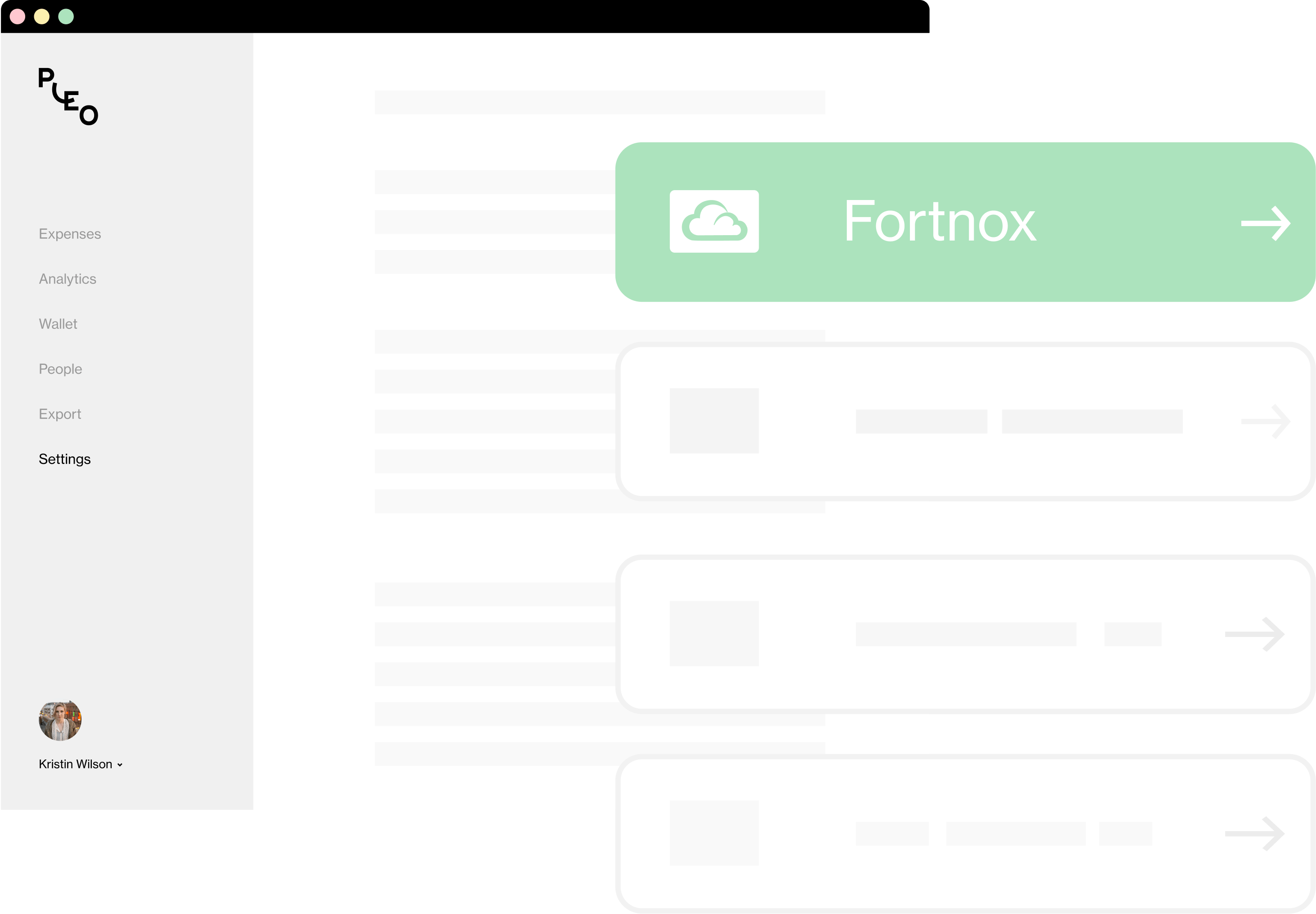
Sync all of your spending data, including receipts
Complete purchase data is pushed to Fortnox to match your accounting records. That includes expenses, receipts, cost account numbers, VAT and cost centres.
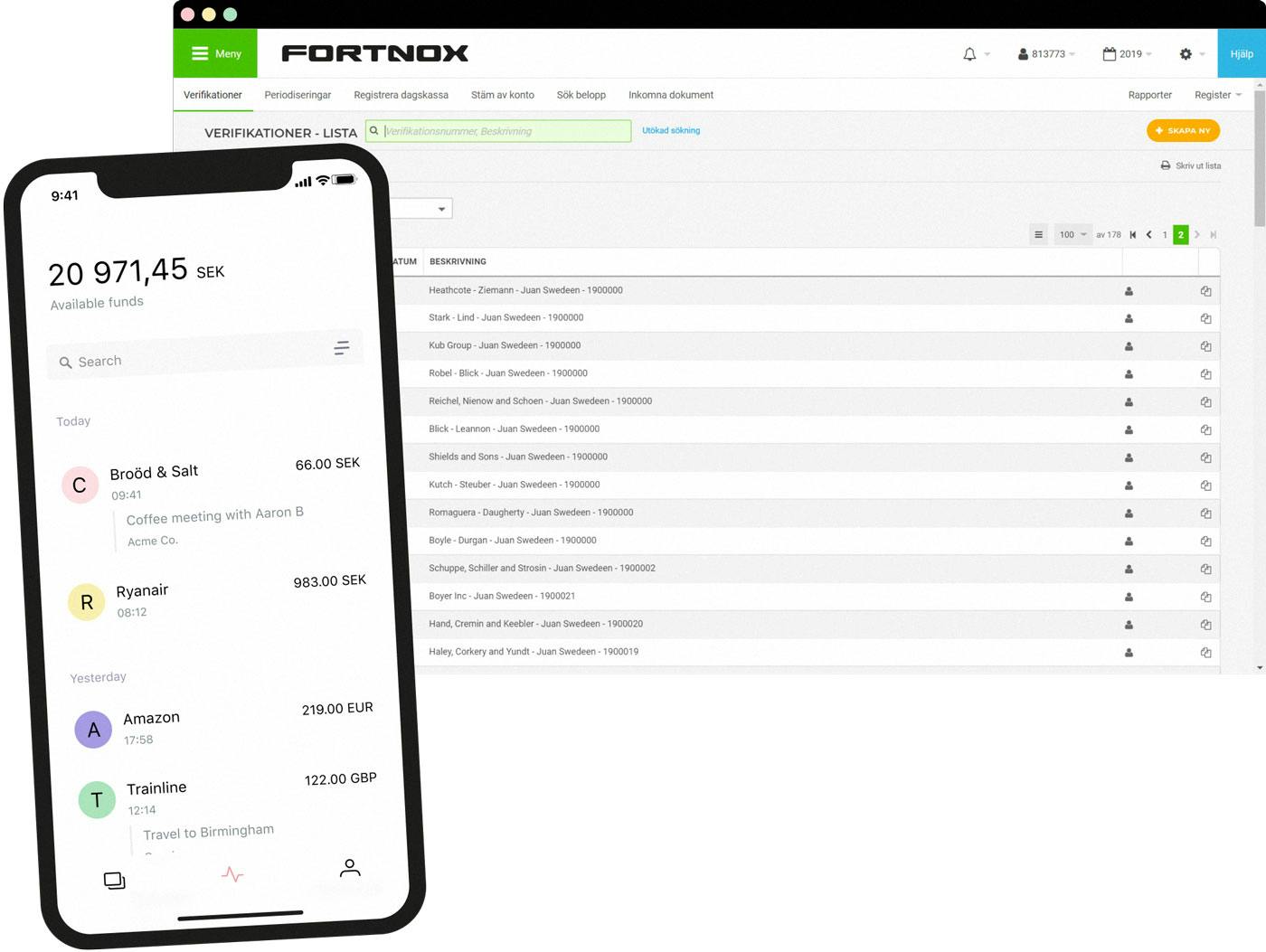
Save (a lot of) time, reduce manual errors
Pleo automates expenses, helping you to focus on other things. We even remind your team if they’re missing receipts.
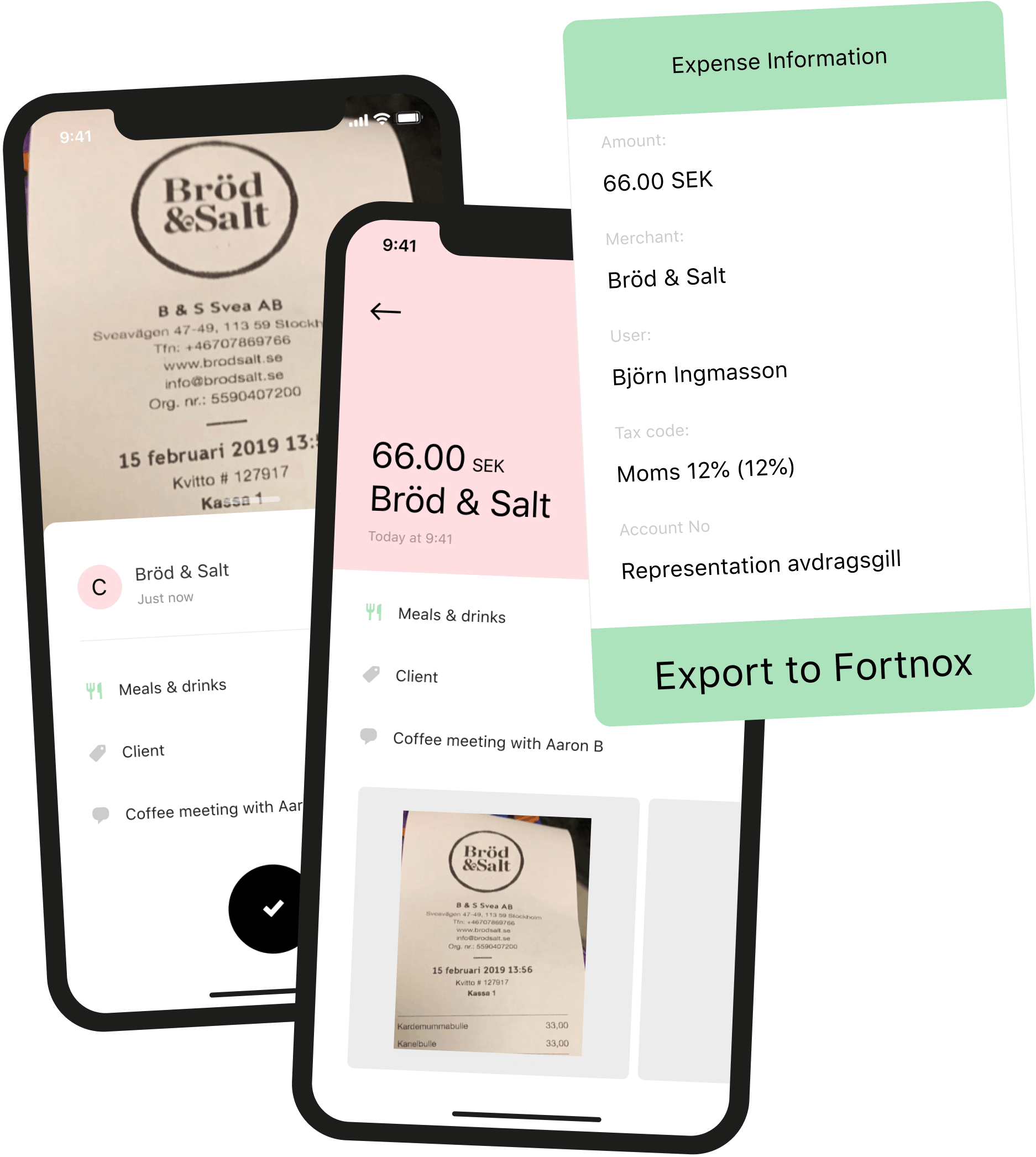
Questions?
When logged into Pleo, head to the Settings page and choose Fortnox from the Accounting list. Follow the onscreen instructions to get your API integration code in Fortnox and copy it into Pleo. Want step-by-step instructions? No problem.
"Borrowing the company credit card feels a bit like asking your parents for money to go to the movies when you were 12."
Ludvig Olsson CEO & Co-Founder, Trickle

Men det er ikke alt...

Hvilket regnskabssystem bruger du?
Gode nyheder! Vi kan integreres med alle, så du nemt kan holde styr på virksomhedens udgifter.

Spar penge med Pleo Perks
Vi har åbnet op for en lang række eksklusive rabatter og tilbud fra vores kunders foretrukne forhandlere.

Lad Fetch opspore dine kvitteringer
Fetch synkroniserer med din e-mail og henter automatisk kvitteringer fra din indbakke, så rapportering af online køb bliver så simpelt som muligt.